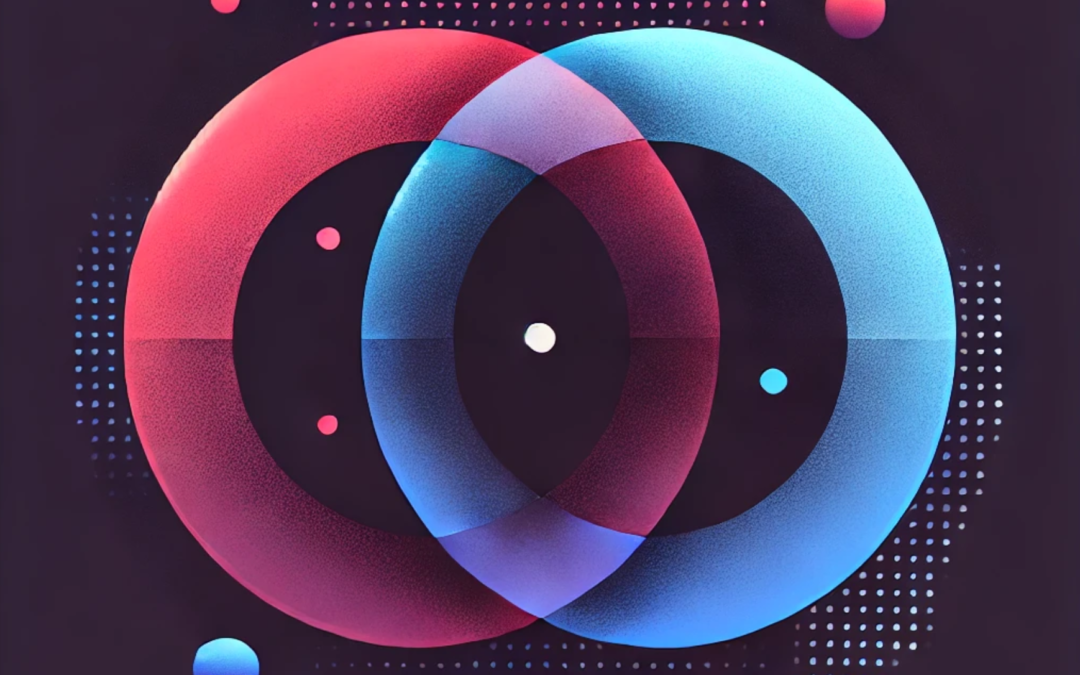Why SQL Joins are important for us? In relational databases, data is often stored across multiple tables to maintain efficiency, avoid redundancy, and ensure data integrity. SQL JOINs are used to combine records from these tables based on a related column, enabling us to extract meaningful insights. Understanding JOINs is crucial for data analysts, database administrators, and developers working with structured data. This guide provides a detailed breakdown of all SQL JOIN types, their use cases, performance considerations, and best practices.
If you are interested in SQL in general and prefer the book format for learning, or you are preparing for data related job interviews, here’s my workbook, it can help you with your studies.
In this blog post the examples for the SQL JOINs were created using a fictional dataset based on common business-related tables found in typical relational databases, just to show the basic sintax. The dataset structure is similar to those found in sample databases used for learning and practice, such as:
- Sakila (MySQL) – Used for film rental business data.
- AdventureWorks (SQL Server) – Contains HR, sales, and product data.
- Chinook (SQLite, PostgreSQL) – A digital music store database.
- Northwind (Microsoft Access, SQL Server) – Retail and order management.
The examples use standard tables like:
- employees (id, name, department_id, salary)
- departments (id, department_name)
- orders (id, customer_id, status, total_price)
- products (id, name, category, price)
Table of Content
- What Are SQL Joins?
- Types of SQL Joins and Their Use Cases
- INNER JOIN
- LEFT JOIN (LEFT OUTER JOIN)
- RIGHT JOIN (RIGHT OUTER JOIN)
- FULL OUTER JOIN
- CROSS JOIN
- What is the difference between a Cross Join and a Full Outer Join? (Cartesian product)
- SELF JOIN
- Performance Considerations for SQL Joins
- Indexing
- B-Trees and Hash Indexes
- Filtering
- JOINs Used by Database Engines
- Denormalization vs. Normalization
- Common Mistakes and Best Practices
- Interview Questions on SQL Joins
What Are SQL Joins?
SQL JOINs allow you to retrieve data from multiple tables based on a common key, typically a primary-foreign key relationship. The type of JOIN determines which records are included in the result set. (If you are interested in the different keys as well, read this post: SQL Keys: Understanding the Backbone of Relational Databases)
The primary types of JOINs include:
- INNER JOIN
- OUTER JOIN (left join, right join, full outer join)
- CROSS JOIN
- SELF JOIN
Types of SQL Joins and Their Use Cases
INNER JOIN
The INNER JOIN returns only the rows where there is a match in both tables based on the given condition.
SELECT employees.name, departments.department_name
FROM employees
INNER JOIN departments
ON employees.department_id = departments.id;When should you use it?
When you need to retrieve only matching data from both tables, such as getting a list of employees with their department names.
LEFT JOIN (LEFT OUTER JOIN)
The LEFT JOIN returns all records from the left table and the matching records from the right table. If there is no match, NULL values are returned for columns from the right table.
SELECT employees.name, departments.department_name
FROM employees
LEFT JOIN departments
ON employees.department_id = departments.id;When should you use it?
When you need all employees, including those who may not be assigned to a department.
RIGHT JOIN (RIGHT OUTER JOIN)
The RIGHT JOIN is similar to the LEFT JOIN but retrieves all records from the right table and matching records from the left.
SELECT employees.name, departments.department_name
FROM employees
RIGHT JOIN departments
ON employees.department_id = departments.id;When should you use it?
When you want to list all departments, including those that currently have no employees.
FULL OUTER JOIN
The FULL OUTER JOIN returns all records when there is a match in either the left or right table. If there is no match, NULL values appear for missing columns.
SELECT employees.name, departments.department_name
FROM employees
FULL OUTER JOIN departments
ON employees.department_id = departments.id;When should you use it?
When you want to see all employees and all departments, even if there are no matches.
CROSS JOIN
The CROSS JOIN returns the Cartesian product of both tables, meaning every row from the first table is combined with every row from the second table. The Cartesian product is the technical name for the result of a CROSS JOIN in SQL.
SELECT employees.name, departments.department_name
FROM employees
CROSS JOIN departments;When should you use it?
When generating all possible combinations between two tables, such as pairing all employees with all available departments.
What is the difference between a Cross Join and a Full Outer Join?
A Cross Join pairs every row from one table with every row from another, like combining all shirts with all pants to see every outfit combination.
A Full Outer Join returns all matched and unmatched rows from both tables, like combining a list of invited guests with a list of actual attendees—showing who came, who didn’t, and any unexpected guests.
SELF JOIN
A SELF JOIN is when a table is joined with itself. This is useful for hierarchical relationships, such as employees and their managers.
SELECT e1.name AS employee, e2.name AS manager
FROM employees e1
INNER JOIN employees e2
ON e1.manager_id = e2.id;When analyzing relationships within the same dataset, such as employees reporting to managers.

Performance Considerations for SQL Joins
Optimizing SQL JOINs is crucial for ensuring efficient query execution, especially when working with large datasets.
I. Indexing
One of the most important factors in JOIN performance is indexing. When joining tables, the database engine searches for matching rows, and without proper indexes on the columns used in the ON condition, queries can result in full table scans, significantly slowing down performance. Creating indexes, especially B-Trees or Hash indexes, on frequently joined columns (such as foreign keys) can speed up lookups and reduce query execution time.
Understanding B-Trees and Hash Indexes in SQL Joins
Indexes help speed up database queries by allowing the system to find data quickly instead of scanning every row in a table. Two common types of indexes are B-Trees (Balanced Trees) and Hash Indexes, each designed for different types of searches. Choosing the right index can greatly improve query performance.
What is a B-Tree Index?
A B-Tree (Balanced Tree) Index organizes data in a hierarchical tree structure where values are stored in a sorted order. When you run a query, the database navigates through the tree, reducing the number of comparisons needed to find a result. This makes B-Trees highly efficient for range-based searches (e.g., finding all records where a price is between 100 and 500) and sorting operations (ORDER BY). Most relational databases, such as MySQL, PostgreSQL, and SQL Server, use B-Trees as their default indexing method because they work well for most queries.
What is a Hash Index?
A Hash Index works differently from a B-Tree. Instead of storing values in a sorted structure, it applies a mathematical function (hashing) to convert values into unique keys. This makes lookups extremely fast for exact matches (e.g., WHERE ID = 123), as the system can go directly to the stored key without searching through a tree structure. However, hash indexes are not useful for range queries or sorting, since hashed values don’t maintain any order. Hash indexes are commonly used in NoSQL databases or in certain relational databases like PostgreSQL for specific cases where fast lookups are needed.
When to Use B-Tree vs. Hash Index?
- Use B-Trees when you need to perform range queries, sorting, or general-purpose searching. They are great for handling large datasets where queries require finding values within a range (
>,<, BETWEEN). - Use Hash Indexes when you only need fast exact matches (
=) and don’t need to sort or filter by range. They work best for small, high-performance searches where hashing can quickly locate values.
Understanding the differences between these two index types helps in choosing the best one for optimizing database performance based on query patterns!
II. Filtering
Another key aspect is JOIN order and filtering, as SQL engines process queries from the FROM clause first, followed by JOINs, and then WHERE conditions. Placing filtering conditions as early as possible in the query reduces the number of rows involved in the JOIN operation, improving efficiency.
III. JOINs Used by Database Engines
Understanding JOIN algorithms used by database engines, such as Nested Loop JOIN, Hash JOIN, and Merge JOIN, can also help in optimizing performance. Nested Loop JOINs work well for smaller datasets or when indexes exist, while Hash JOINs are more suitable for large, unindexed tables, and Merge JOINs are efficient when both tables are sorted. Additionally, avoiding unnecessary JOINs is essential—while it might be tempting to retrieve all related data, excessive JOINs can increase computational cost and slow down performance.
IV. Denormalization vs. Normalization
Another critical factor is denormalization vs. normalization; while normalization helps reduce data redundancy, excessive JOINs in a highly normalized database can lead to performance issues. In analytical workloads (OLAP), it is sometimes preferable to denormalize data to reduce JOIN complexity. Using EXPLAIN plans (such as EXPLAIN ANALYZE in PostgreSQL or EXPLAIN FORMAT=JSON in MySQL) helps understand how the SQL engine processes JOINs and identify potential bottlenecks. Finally, leveraging database-specific optimizations, such as partitioning large tables, using materialized views, and caching query results, can further improve performance. A well-optimized JOIN strategy ensures efficient data retrieval, minimizes resource consumption, and significantly improves query execution time, making it a critical skill for data analysts and database professionals.
Common Mistakes and Best Practices
I. Not qualifying column names
One of the most common mistakes when using SQL JOINs is not qualifying column names. When joining multiple tables, it’s possible that they share column names, which can cause confusion or errors. To avoid this, always prefix column names with the table name (e.g., employees.name instead of just name). This makes queries clearer and prevents ambiguity, especially in complex joins.
II. Ignoring NULL values
Another common issue is ignoring NULL values, particularly in INNER JOINs. Since INNER JOINs only return rows where there is a match in both tables, any NULL values in the join column will exclude those rows from the results. If you need to keep unmatched records, consider using LEFT JOIN instead, and handle NULL values properly with functions like COALESCE() to provide default values.
III. Using JOINs instead of subqueries
Sometimes, JOINs are used when a subquery would be more efficient. While JOINs help combine data from multiple tables, they can become complex and slow if not used properly. In some cases, subqueries can filter data before joining, reducing the number of rows processed and improving performance. It’s always a good idea to analyze whether a subquery or a JOIN is the better option for a specific case.
IV. Overusing SELECT
Another common mistake is overusing SELECT *, which retrieves all columns from a table. While this might seem convenient, it slows down queries and increases resource usage, especially in large datasets. Instead, always select only the columns you need to improve query performance and readability.
By following these best practices, you can write more efficient, optimized, and readable SQL queries, ensuring that your database operations run smoothly and effectively.
Interview Questions on SQL Joins
Can you answer these questions?
- What is the difference between INNER JOIN and LEFT JOIN?
- How does indexing improve JOIN performance?
- When would you use a SELF JOIN?
- What is the difference between CROSS JOIN and FULL OUTER JOIN?
- How do NULL values impact SQL JOINs?
Understanding SQL JOINs is essential for data professionals who work with relational databases. Knowing when and how to use different JOIN types not only improves query efficiency but also ensures accurate data retrieval. By following best practices and optimizing queries, you can enhance database performance and make complex data relationships easier to analyze. Mastering JOINs will help you write efficient SQL queries, optimize database performance, and perform advanced data analysis effectively.